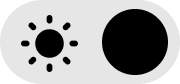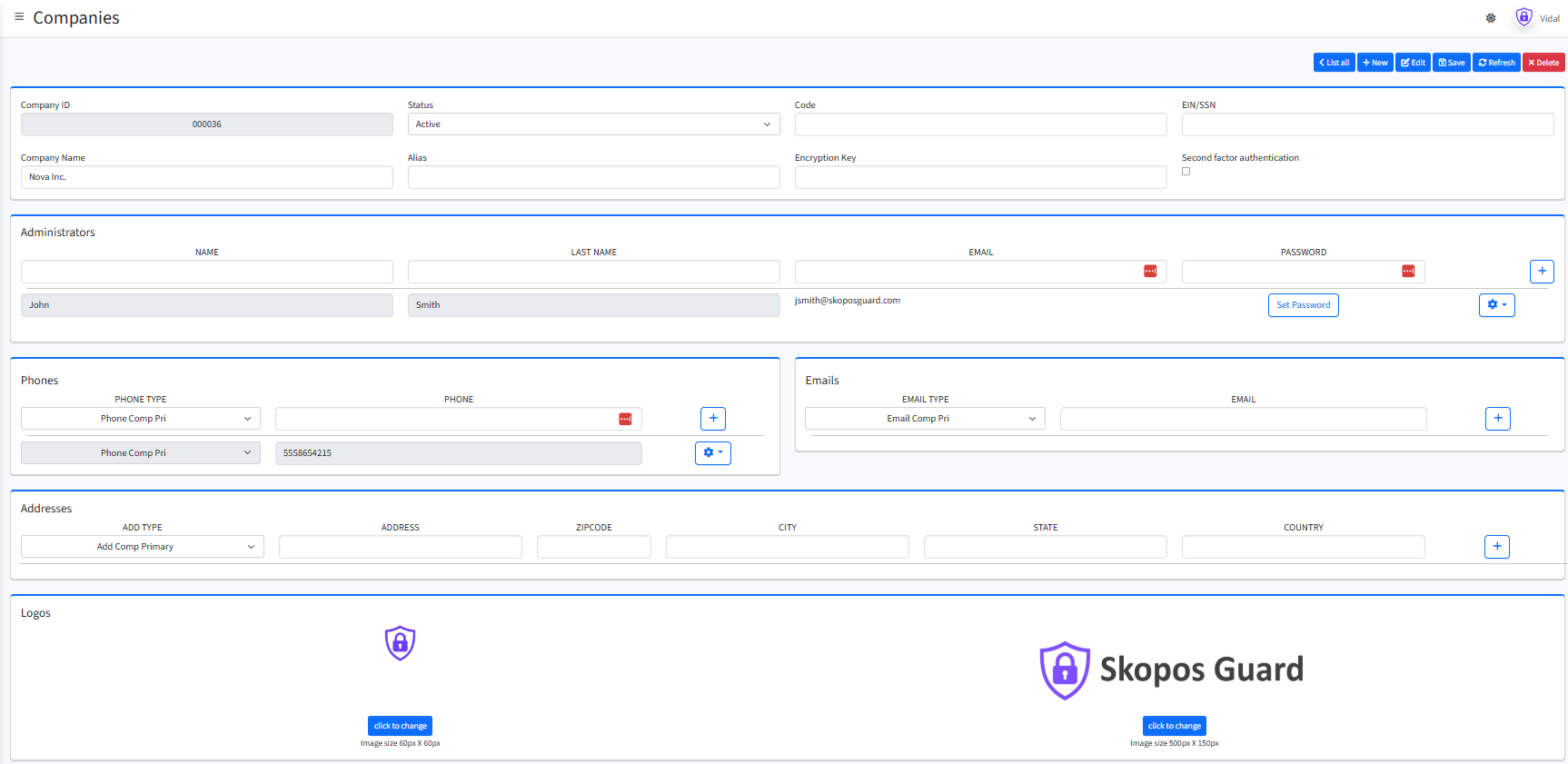
This page allows administrators to manage company information, including identifiers, administrators, phone numbers, emails, addresses, and logos. Each section is organized to make company management simple and centralized.
🏢 Company Information
The Company Information section contains the main data identifying the company within Skopos Guard.
| Field | Description |
|---|---|
| Company ID | Automatically generated numeric identifier. |
| Status | Indicates whether the company is Active or Inactive. |
| Code | Optional field for internal reference or integration purposes. |
| EIN | Employer Identification Number. |
| Company Name | The official name of the company. |
| Alias | Internal short name or nickname for reference. |
| Encryption Key | Used for secure encryption operations related to this company. |
| Second Factor Authentication | Enables two-factor authentication for all company administrators. |
👥 Administrators
The Administrators section lists users who manage this company within the system.
| Field | Description |
|---|---|
| Name / Last Name | First and last name of the administrator. |
| Administrator’s login and contact email. | |
| Password | Password field (masked for security). Use Set Password to assign or reset credentials. |
You can add additional administrators by clicking the plus (+) button.
Each administrator will receive permissions based on their assigned role.
☎️ Phones
This section allows the company to maintain multiple phone numbers.
| Field | Description |
|---|---|
| Phone Type | Describes the purpose of the phone number — for example, Phone Comp Pri (Primary Company Phone). |
| Phone | The phone number (include area and country codes if applicable). |
| Actions | Use the plus (+) button to add new phones or the ⚙️ menu to edit or delete them. |
You can store multiple phone numbers (multi-values) — for example, one for technical support, another for billing, and one for the main office.
📧 Emails
The Emails section defines company-level contact emails.
| Field | Description |
|---|---|
| Email Type | Describes the purpose of the email, such as Email Comp Pri for the primary company email. |
| The actual email address used for communication and notifications. | |
| Actions | Click plus (+) to add additional company email addresses. |
You can define several company emails (multi-values) for different areas like billing, support, or account management.
📍 Addresses
The Addresses section stores company locations and mailing information.
| Field | Description |
|---|---|
| Add Type | Identifies the purpose of the address, such as Add Comp Primary for the main company address. |
| Address | The street or office address. |
| Zipcode / City / State / Country | Complete location fields for the address. |
| Actions | Use the plus (+) button to add new addresses. |
You can store multiple addresses if the company has several offices or branches.
🖼️ Logos
The Logos section allows you to upload and manage company branding.
| Field | Description |
|---|---|
| Small Logo | Used as the website icon, shown in the upper-left corner of the Skopos Guard interface. Recommended size: 60×60 px. |
| Large Logo | Used in company reports, dashboards, and documentation headers. Recommended size: 500×150 px. |
| Click to Change | Press this button to upload or replace the current image. |
Tip: Use transparent background PNGs for the best appearance in reports and the application interface.