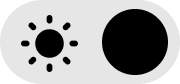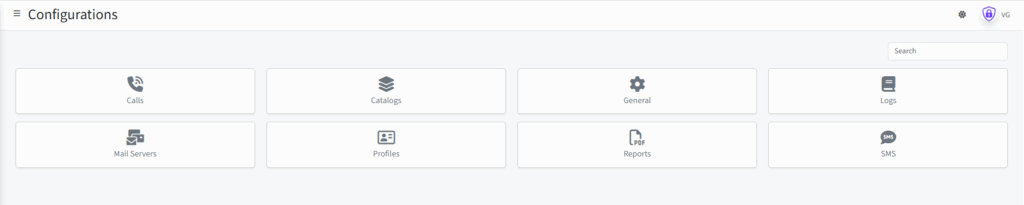
The Configurations module provides centralized control over the key operational components of the SkoposGuard platform.
From this section, administrators can manage call behavior, catalogs, system parameters, communication services, and reporting preferences.
1. Calls
In the Calls section, you can configure all parameters related to voice interactions.
Administrators can:
- Choose the voice type that will be used during automated calls.
- Define the prompt message that will be played to users when closing or escalating tickets.
- Set the number of retries the system will make if the call is not answered.
- Specify the caller name that will appear when users receive calls.
This configuration ensures consistent and professional communication during automated alert responses.
2. Catalogs
The Catalogs section defines the basic data types used across other modules.
Here you can manage:
- Phone types (e.g., mobile, office, emergency).
- Email types (e.g., personal, work).
- Address types (e.g., billing, shipping).
These catalogs are referenced in both the Clients and Users modules, maintaining data consistency throughout the system.
3. General
The General section defines the rate used for system analytics.
This rate determines the cost-saving value displayed in SkoposGuard’s graphs, representing the financial benefit achieved each time the platform handles a security alert automatically.
4. Logs
The Logs section displays system-generated records.
Here, administrators can review:
- Call logs — including completed and missed calls.
- SMS logs — detailing messages sent and user responses.
This section is essential for auditing communication activity and troubleshooting integrations.
5. Mail Servers
In the Mail Servers section, you can configure the SMTP settings for outgoing emails.
This allows the system to send alerts, notifications, or reports from a custom email domain or account rather than the default system address.
6. Profiles
The Profiles section allows customization of user access permissions.
Administrators can define which modules each profile can access or modify, ensuring users see only the tools relevant to their roles.
7. Reports
In the Reports section, you can configure:
- The recipient addresses for automatic monthly reports.
- The delivery frequency and report format, ensuring stakeholders receive regular summaries of SkoposGuard’s activity and performance.
8. SMS
The SMS section defines the response time limit users have to reply to security alerts received via text message.
If users fail to respond within the defined time window, SkoposGuard automatically escalates the alert based on your escalation rules.